



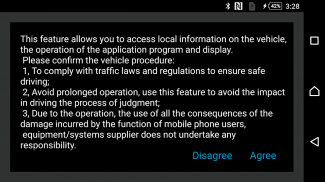
PhoneLink

Beschreibung von PhoneLink
This application is for HDMI connection. You may project your Android smartphone’s screen onto the car multi-media system by HDMI connection and use this application for bi-directional control via touch screen of car multi-media.
1. Please check your smartphone which is supported the MHL output on the following URL.
http://www.mhltech.org/devices.aspx
2. You have to prepare the MHL-HDMI adaptor for the smartphone.
3. Please connect the Bluetooth(HID, SPP) with the car multi-media.
4. Please connect the HDMI cable with the car multi media.
5. Please confirm the caution message on the smartphone screen, and please select the Yes/No button.
Diese Anwendung ist für HDMI-Anschluss. Sie können für bidirektionale Steuerung über Touch-Screen von Auto Multi-Media-Android-Smartphone-Bildschirm auf das Auto Multi-Media-System mit HDMI-Anschluss und die Nutzung dieser Anwendung projizieren.
1. Bitte überprüfen Sie Ihr Smartphone, das die MHL Ausgang auf der folgenden URL unterstützt wird.
http://www.mhltech.org/devices.aspx
2. Sie haben das MHL-HDMI-Adapter für das Smartphone vorzubereiten.
3. Schließen Sie den Bluetooth (HID, SPP) mit dem Auto Multi-Media.
4. Schließen Sie das HDMI-Kabel mit dem Auto Multi-Media.
5. Bitte bestätigen Sie die Warnmeldung auf dem Smartphone-Bildschirm, und bitte die Ja / Nein-Taste auswählen.

























